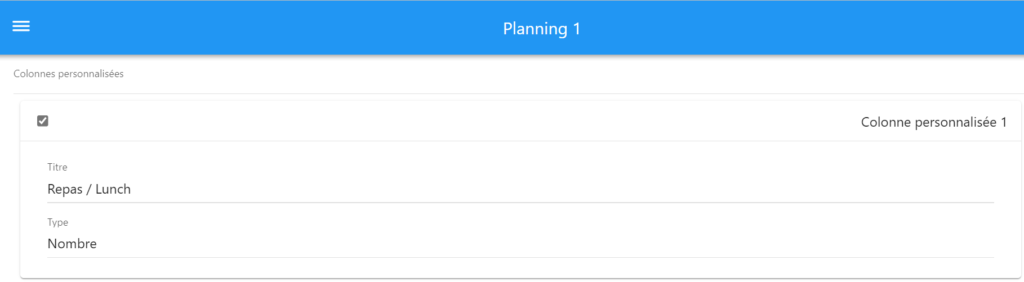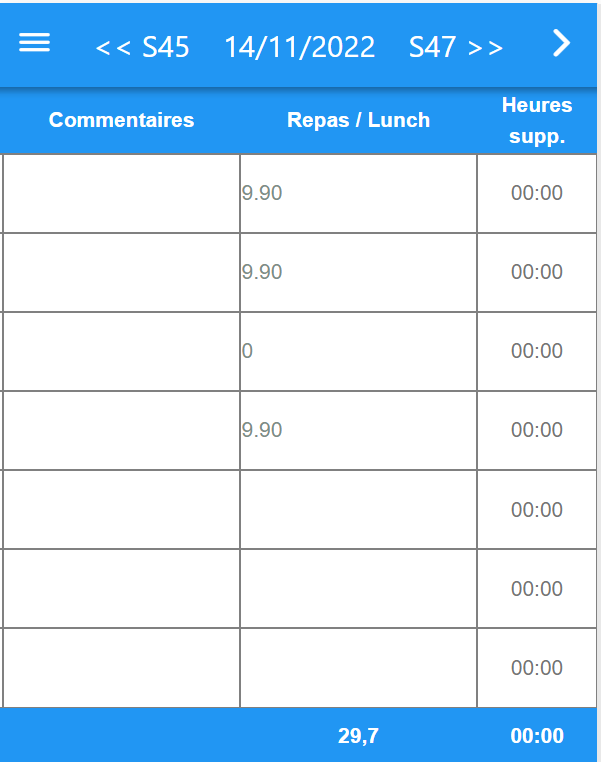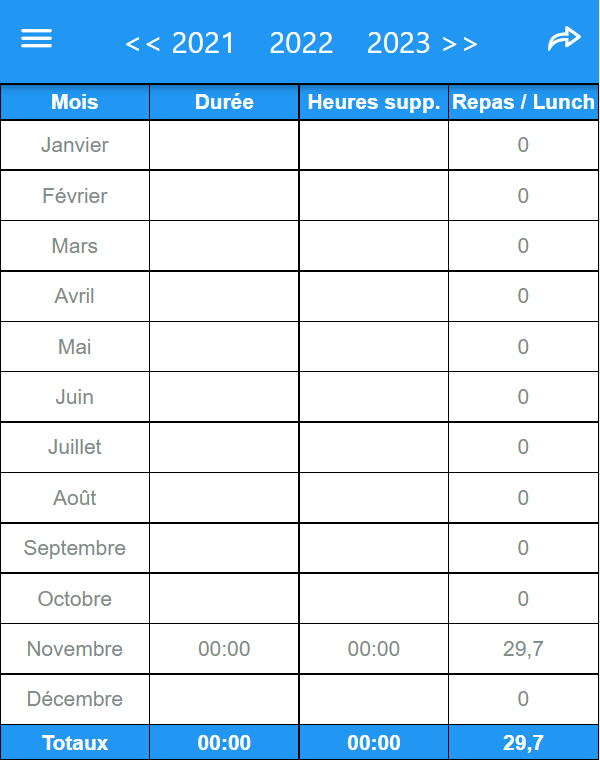Planningify app. helps calculation of meal and lunch box allowance, with custom columns.
How to set up, note and view allowances:
- Go to Planning options
- Create a “Custom Column” of type “Number”
- In the schedule, note the allowance for each day (for example 9.90 for 9.90 USD)
- It is possible to automate this in the “Template” and/or “Wizard” screen
- Go to “Reports” to view the total compensation per week, fortnight, month or year.
Configuration examples:
The following information is provided by way of example and is purely indicative, does not constitute legal advice, and may be inaccurate or outdated, and may be inaccurate or outdated. In addition, the amounts and conditions vary according to the trades (auxiliary, taxi, truck driver, etc.), functions, collective agreements (road transport, auxiliary transport activities, etc.) and company agreements relating to break times and compensation for meals, and other working time arrangements. The following examples are based on French examples and date from September 2022.
- The maximum compensation paid to an employee forced to take his meal at his place of work is USD 7.10 per day. This generally concerns shift work, continuous work, night hours or staggered hours.
- USD 20.20: When the employee goes on a business trip and is obliged to take his meal at the restaurant.
- USD 9.90: When the employee can take his meal outside the premises of the company or the site
Calculate salary + allowance:
The calculation of the salary can take into account the allowance, it is necessary to modify the formula of calculation and to add the following code: + #CUSTOM1#. Please refer to the following article: Salary calculation.
* The full version of the app. is necessary